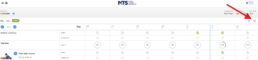Welcome to Remote Therapeutic Monitoring (RTM)
RTM is a Medicare program that helps our patients stay on track with their home exercise programs in between physical therapy visits. This includes a dedicated MTS therapist that will perform periodic phone call check-ins to help our patients throughout their healing journey.
How To Access Your RTM Home Exercise Program
Step 1: Your physical therapist will either send you an email from Mobile Therapy Specialists OR they will text a link to your phone.
Step 2: If they send you an email, open it and click on here as shown below. If you receive a text message instead, click on the link and it will take you directly to Step 3.
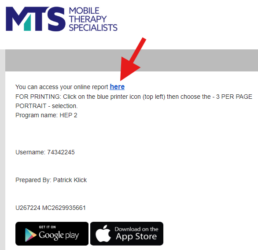
Step 3: Then, click on ‘My Programs’
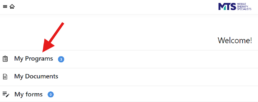
Step 4: Now, in the TOP LEFT CORNER, click START to begin your exercises and then STOP when you’ve finished your entire program. Then to complete your session, make sure to click SAVE and then DONE as shown below.
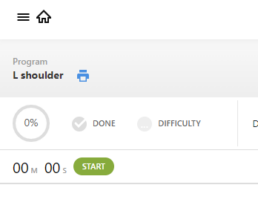
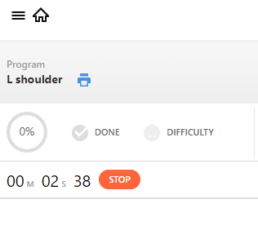
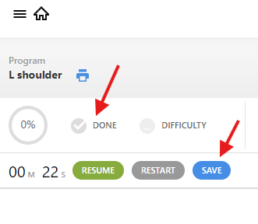
Once you’ve completed your exercises, you can click on this icon to start tracking your daily participation.